The three golden rules for a successful newsletter
Standing out from the flood of information is not so easy for companies these days. Nevertheless, e-mail newsletters are one of the most effective channels in online marketing. Don't you think it's amazing that the average Internet user receives more subscribed newsletters than personal e-mail messages?
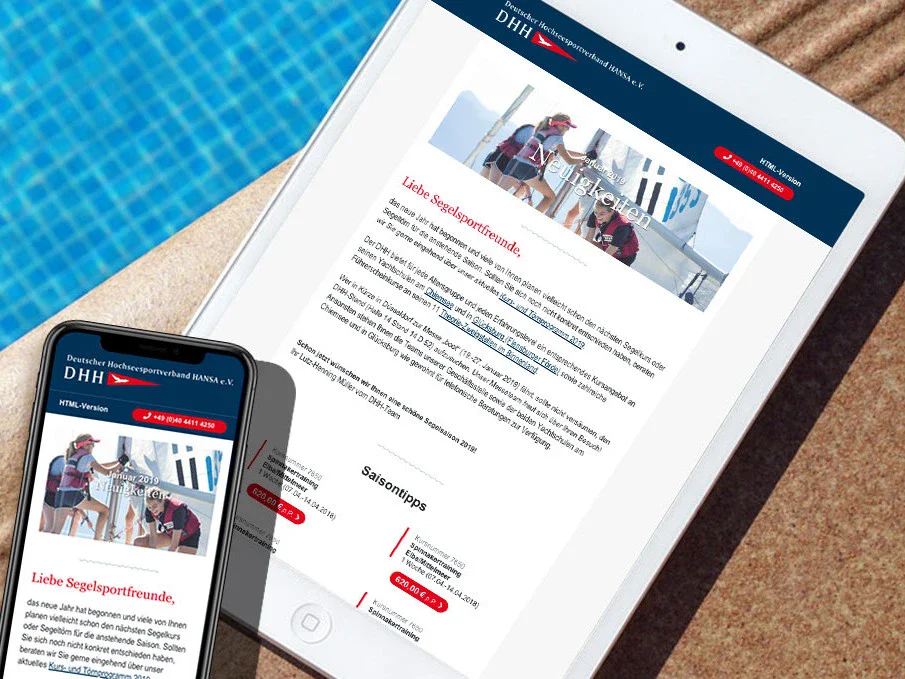
But how can we ensure that our newsletter is read? How can we ensure that our newsletter offers added value for our customers and ultimately generates more sales? Here are three secrets to successful newsletter marketing that will ensure your message is not classified as spam or ends up unread in the recipient's trash:
1. The first impression counts
The sender and subject line are crucial for the subscriber to open the newsletter. A sender who is unknown or does not appear trustworthy is quickly classified as "spam" by the customer or the e-mail client, e.g. Thunderbird, Outlook, GMX or Apple Mail. It is therefore important to use a reputable name that matches the sender's e-mail address. There are also important points to bear in mind when creating the subject line:
- The subject line should not be too long and should usually be between 60 to 70 characters. This is only a guideline, as it does not apply to all devices and not all clients. For example, there is less space available on smartwatches than on desktop computers.
- The subject line should briefly and concisely express in a few words what the reader can expect when opening the message and what it is about.
- You should play on people's natural curiosity, such as "Do you already know about our key find service" or "Secrets of landscape gardeners: 10 professional tips for your summer garden".
- Mention important things first, because space is precious. For example: "Save up to 50 percent in the final sale" instead of "Save up to 50 percentin the final sale" - everyone likes to save; how exactly you name your discount promotion is not relevant for the customer in this case.
- Avoid ending up in the spam filter with the newsletter by avoiding special characters such as $, §, €, !
2. Content is king
If the first impression is successful and the recipient has opened your newsletter, the content must also be convincing. The reader should have the feeling that the content is relevant to him or her:
- Depending on the target group, you should formulate the information as briefly and concisely as possible.
- Createeye-catchers through font sizes and colors, because not all clients display images immediately or at all.
- The subscriber usually pays most attention to the first upper block (hero area), followed by something that stands out visually in scroll intervals and possibly the end of the newsletters, whereby at the end there is usually another short scroll upwards.
Don't have an idea for your email content yet? Relevant topics could be exclusive discount promotions or competitions, for example. Ideally, there is a suitable landing page for the promotion to which the newsletter links directly!
3. The right technique
Regardless of the system used, it is important to use a good email template for readability.
- Pay attention to mobile and tablet: Here you navigate with your fingers using touch. The display is not as large on a smartphone - try not to use font sizes that are too small.
- The so-called preheader must not be forgotten. The preheader is the preview text of an email that is displayed in many clients in addition to the subject line. It should be invisible at the beginning of the newsletter HTML. For clients that do display the text, the area can also be styled.
- The optimum width for a desktop newsletter is between 580-640 pixels.
- In terms of height, 300-500 pixels correspond to the height of the preview area. This is where you should place the hero and pick up the user directly.
- Go "Responsive": Adapting the layout for different screen sizes is also and above all interesting for newsletters, as they are increasingly being viewed on smartphones.
- For optimization on clients in different operating systems and on different devices, it is helpful to know the recipient group and, if possible, to ask the customer about the device and client.
- Add a link where the recipient can view your email as a webpage.
Is an ESP (Email Service Provider) required for sending?
The short answer is: "Yes". To ensure that sending newsletters runs smoothly, we recommend using professional email marketing software, or ESP for short. We strongly advise against sending directly from your e-mail client, store or CMS system. Sending emails directly from Outlook is really more than unprofessional. Sending via your CMS, on the other hand, generally causes an increased load on your systems. However, it is important to avoid this high traffic due to the newsletter dispatch and the image download of the mails on your own systems, as this negatively affects the performance of your pages. The ESP software also offers comprehensive tracking options for your campaigns and generally allows you to create different recipient groups for targeted email marketing.
ESPs and Shopware - are there plugins?
As a certified Shopware Solution Partner, we have a lot of experience with connecting your favorite ESP tools to your Shopware store. The corresponding ESPs can be integrated via plug-ins.
" Further information about Shopware
Test, test, test!
Not testing a newsletter in as many clients as possible before sending it out would be more than grossly negligent. You usually only have one chance to score points with your recipients. An incorrectly displayed newsletter, incorrectly formatted HTML, spelling mistakes, etc. can quickly decide whether you lose the recipient forever or win them over in the long term. The HTML is formatted differently in the various clients and does not always look the same. What works for you in Outlook may look completely different for your neighbors in GMail. As you cannot possibly have all devices, clients and operating systems, there are various providers for your tests that show you a preview of your mailings in various clients on various devices in various operating systems. In addition, you can usually use these tools to test your mail in advance for suspected spam and, if necessary, tweak the wording and sender name.
When is the right time to send newsletters?
Once you have collected enough subscribers (you should already have 50 to 100), the question arises as to the ideal time to send my newsletter. There is no simple answer - it depends very much on your target group, but the following guideline has been established:
- Tuesday, Thursday or weekend (Saturday/Sunday)
- Between 8 and 10 a.m
Why so early? Most people arrive at the office or have breakfast between 8 and 10 am. They are not yet stressed and work through their e-mails at a leisurely pace.
Most people check their emails on the way to work or directly at work. On Mondays, emails from the weekend pile up and most people are "frustrated" because it's "Monday". By Tuesday, on the other hand, people have resigned themselves to their fate and are ready to get back to work. Thursday is just before the weekend, but unlike Friday, your thoughts are not yet in the weekend. The weekend is for "browsing" - it almost doesn't matter when you send as long as it's not too late.
You can also determine the best sending time for your newsletter as follows:
- If you run so-called A/B tests, you can divide your newsletter recipients into different selections/recipient groups.
Now send group A a newsletter on Tuesday at 8:51 am and group B at 9:14 am. Don't forget: You are competing with other newsletters for attention and whoever comes at the right time wins. So minutes really do matter. You vary the times and days until you find the best time. However, an A/B test like this only provides valid results after 6 weeks at the earliest. - Always vary transmission times slightly by a few minutes. Again: You are competing with other mailings. Landing at the top or bottom of the daily mails in the inbox increases visibility.
How often should a newsletter be sent?
This also depends heavily on your target group. The following recommendation is made to ensure that the mailing is not forgotten and therefore runs the risk of being unsubscribed:
- At least once a week, maximum 3 times a week.
- Daily is usually too much
- Monthly intervals or longer are usually too little
People are creatures of habit: if the newsletter arrives every week on Tuesday at around 9 a.m., the subscriber gets used to it. The newsletter and the reliability of the mailing are remembered and the mailing is less likely to be deleted.
Excursus: opt-in, double opt-in and re-opt-in.
It is important to note that newsletters may only be sent to customers who have previously given their consent. This consent is referred to as "opt-in". To ensure that the customer has actually consented, an email with a confirmation link is sent to the customer. This must be confirmed in order to be included in the newsletter distribution list. This type of confirmation via two channels is called "double opt-in" and also complies with the GDPR (General Data Protection Regulation).
The email for the double opt-in should also be branded like the newsletter if possible. The same rules apply to this mailing as for the "real" newsletter, with one restriction: remain factual and do not advertise beyond the actual newsletter. For example, an advertising banner for specific products from a store would not be permitted.
Re-opt-in: Recipients have agreed to receive the newsletter and have registered for a newsletter on the website or in paper form. In such a case, you may write to the contacts and ask them to confirm receipt of the newsletter.
Conclusion
With the three golden rules, the right newsletter testing tool and ESP, nothing stands in the way of successful shipping.



