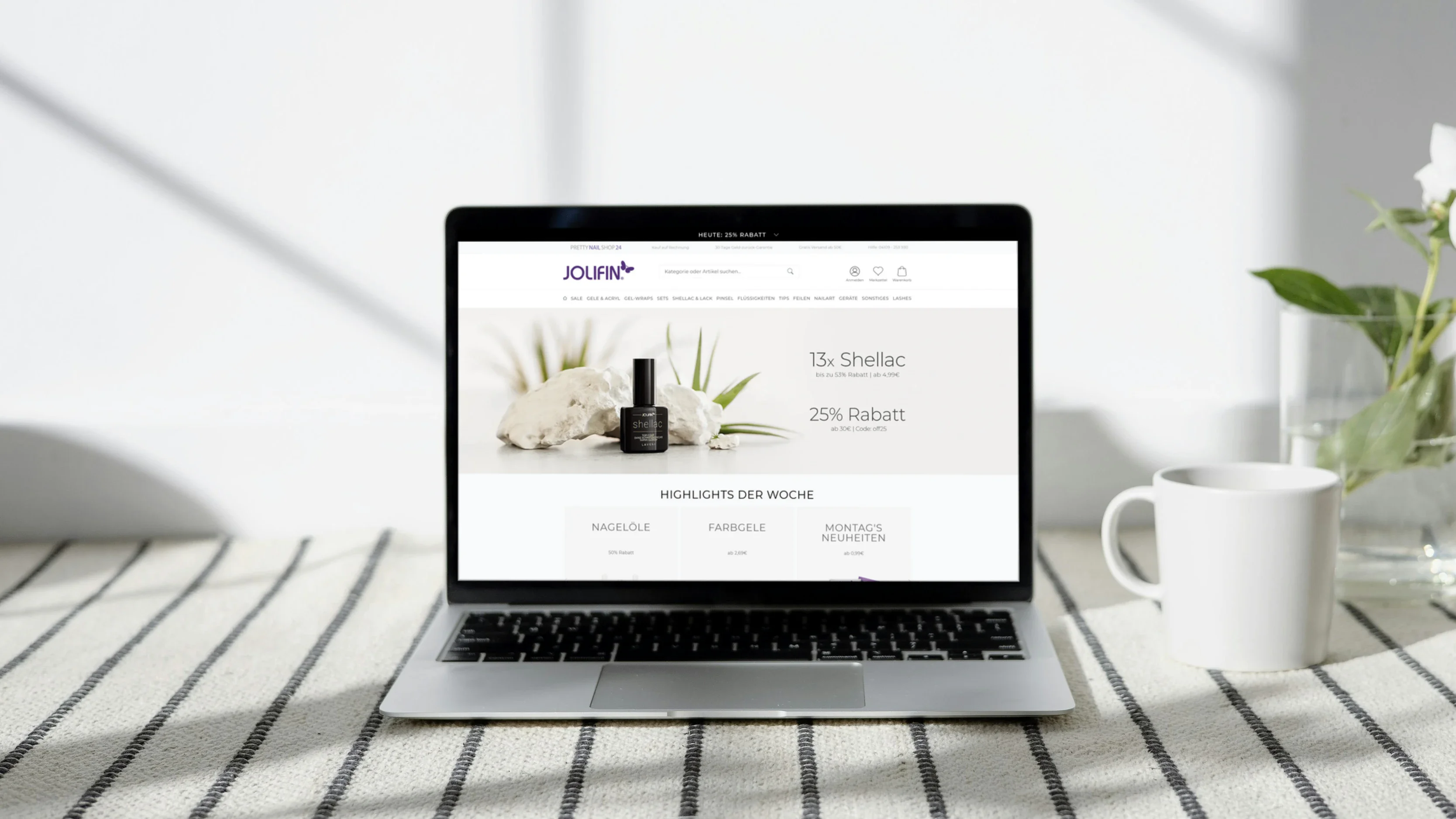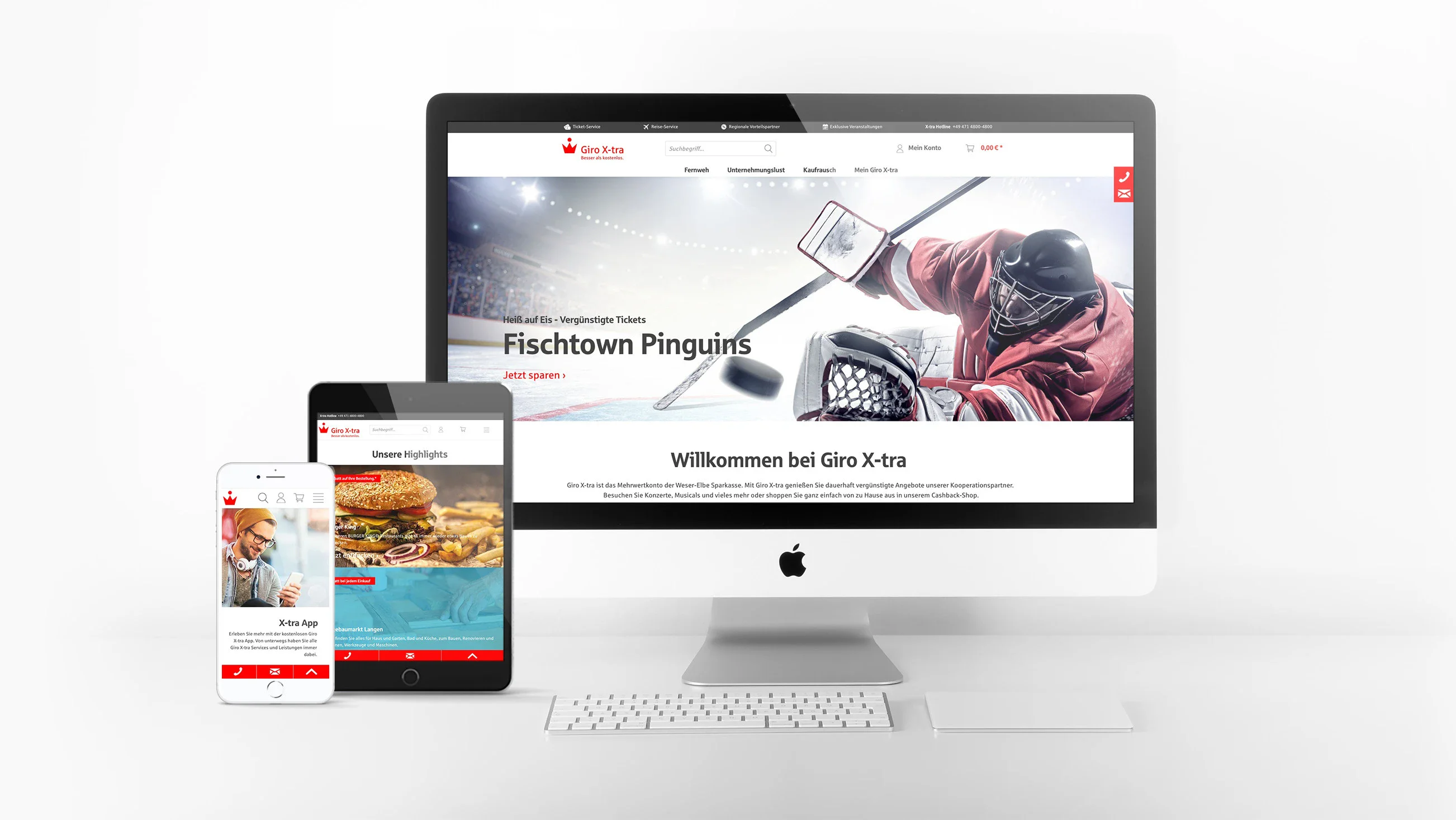More customer benefits through apps.
App development in all its facets.
Your competent app agency.
Businesses today must move faster and act more flexibly than ever before. Long-term success, however, requires the digitalization of specific business processes – not just a general modernization. The right strategy enables rapid, scalable development of mobile and web applications, giving you full control over the digital experience of your users.
Our team brings extensive experience in developing high-performance software across multiple devices. Using various tech stacks, we can either act as your full product team or integrate into your existing structures to support the design and implementation of applications for browsers, iOS, and Android across all platforms:
- Browser-based web apps
- Hybrid apps (Ionic)
- Cross-platform apps (React Native, Flutter)
- Progressive web apps (PWAs)
- Native apps for iOS and Android
In an initial kick-off workshop, we analyze the problem your app should solve and ensure the solution delivers real value as quickly as possible.
We help you digitalize processes, advise on digital strategy, implement the required applications, and support their marketing.
How we develop your app

Planning
Analysis of your requirements
We start with a kick-off workshop to define the problem the app is solving – ensuring fast, meaningful impact.
Concept development
We create your app vision together: define your target groups, determine core features, and scope the project. A solid foundation for a focused implementation.
Joint assessment of profitability and feasibility
Together we assess the commercial viability of your concept – including market analysis, cost evaluation, and expected return. Because your app should generate real value.
Implementation
UX/UI design with wireframes
Our design team builds wireframes to define structure and flow. This step ensures an intuitive experience and appealing visual design.
Creation of prototypes and MVPs (Minimal Valuable Products)
We test core functions early and gather user feedback. Our agile process helps us develop efficiently – straight toward a working product.
Technical implementation of app and server-side microservices
Now it gets real: We develop the app and any necessary backend microservices.


Launch and operation
Distribution in the app stores (Apple Store and Google Play)
We handle the entire submission process for Apple Store and Google Play – including compliance, keywording, and engaging descriptions.
Operation of the app
After the launch, we can take over the ongoing operation of your app on request. This includes monitoring system performance, carrying out updates and ensuring security.
Application management
This includes monitoring user feedback and the ongoing optimization of the app with the aim of ensuring the longevity and continued success of your app.
FAQs and information on apps
A web app is a type of application software that is hosted and operated on a server and can be accessed by the user via a web browser.
Web apps do not require installation. They are based on web standards such as HTML, CSS and Javascript so that they can be used on any end device regardless of its operating system.
In contrast to a website, the user can also change data in a web application. The use of a web app is usually only possible after registration.
Mobile web apps cannot be published in app stores. For this reason, there are so-called website-to-app converters that turn a mobile web app into a native app. This native app contains a browser component that displays the content of the web app. However, such converted applications may no longer be published in the Apple Store, as they offer no added value compared to the underlying web apps and therefore represent a violation of Apple's usage guidelines.
PWA stands for Progressive Web Application. PWAs combine the advantages of a website with those of an app: they can be accessed in the browser like any normal website and can also be installed locally without the detour via an app store.
The development of a Progressive Web App is the most cost-effective of all app development variants. As with a website, there is only one central code base and this results in the least programming effort for a wide variety of devices and operating systems. In addition, you save yourself the not inconsiderable effort of distributing and publishing your app in the various app stores.
However, this advantage can also be a disadvantage: a PWA cannot be marketed in the app store, but must instead be linked to your own company website, for example, and offered for download there. This eliminates the additional marketing channel of app stores and many users are still unaware that applications (PWAs) can also be installed on their smartphone outside of app stores.
PWAs can be installed on smartphones, tablets or desktops and, once installed, also work offline.
Many functions such as offline capability (functionality without an active internet connection), background processes, access to device functions such as the camera and sensors or the use of push notifications (previously only in Android), which were previously reserved for native apps, can now also be implemented with PWAs. However, Apple in particular has often treated the provision of new functions for PWAs in the Safari browser for mobile devices somewhat neglectfully and many PWA options are only available in newer versions of its iOS operating system.
In-app purchases that are processed via the App Store are naturally not possible in a PWA, as these are not distributed via an App Store. Instead, purchase processes would have to be implemented using a suitable e-commerce framework and suitable payment providers. However, this does not result in any commissions for the app store operators.
App updates can be carried out very easily by rolling out a new version on the server, which is automatically downloaded by all installed clients.
However, this is no problem at all for applications used by companies, e.g. for field staff, as they can be given precise instructions on how to install the applications. This is where a PWA once again demonstrates its great advantage of easy server-side update capability.
Native apps are developed specifically for an operating system. As a rule, native apps are applications that have been developed for either Apple's iOS operating system or Google's Android operating system. Apps can also be created for Windows Phone using C#, Silverlight or XNA.
Native apps are superior to all other app technologies in terms of performance and user experience, as they are always optimized for their operating system. However, they are also the most complex to implement and therefore the most expensive, as a separate code base has to be created for each operating system and specialized experts have to take over the programming for the respective operating systems.
For applications for the iPhone with the iOS operating system, Apple's xCode development environment is used and the app is created in the Objective-C/Cocoa programming language.
Applications for Google's Android operating system are created with Java, usually using Google's Android Studio development environment.
As soon as an app is to be implemented for several operating systems, development as a native app becomes more complex and expensive compared to the other app technologies, as the different programming languages mean that practically no program parts can be reused for several operating systems and the same development effort is required for practically every system.
On the other hand, a native app can access all sensors and functions of the device and can create apps with the look and feel of the original apps of the respective operating system, which not only "look like" but also behave exactly like the apps contained in the operating system.
Native development is particularly useful for complex app requirements that demand particularly high performance and the use of many of the device's functions.
However, for the majority of applications, especially in the B2B sector, implementation using a hybrid or compiled app is probably the more cost-efficient and faster way to roll out the app on many operating systems.
In hybrid apps, the actual functionality of the app is implemented on the basis of web technologies, i.e. JavaScript, CSS3, WebGL and HTML.
With hybrid apps, there is a single common code base for all operating systems and the app can run on iOS, Android, Windows and, if desired, also in the browser on a standard PC or notebook with Windows, macOS or a Linux operating system.
Implementation as a hybrid app can therefore effectively save costs and drastically reduce development times.
Frameworks such as Ionic, Apache Cordova and PhoneGap are used to implement hybrid apps. These frameworks also enable access to numerous device sensors such as the camera, GPS module for determining location, etc.
Technologically, these frameworks create a native app as a framework around a webview within which the actual application runs. The webview can be thought of as a browser that runs within the application. The UI elements of the application are created using web technologies and, depending on the framework, simulate the UI elements provided by the operating system. However, due to the technological superstructure, they are never as fast and reactive as the native UI elements.
Many, but not all, functions of the latest market-leading mobile browsers such as Safari, Chrome and Firefox are supported within this webview. For example, the implementation of a video chat based on webRTC cannot be easily realized within a webview, as not all webviews support this standard.
Updates to the app must be made via the app stores.
A hybrid app is the most cost-effective and generally the fastest solution for a cross-platform solution with publication in the stores, which can even be used as a web app on the desktop. However, this technological approach is generally not suitable for apps where performance is very important.
Instead of using web technologies such as HTML 5, platform-independent apps can also be implemented using proprietary frameworks such as React Native from Facebook, Flutter from Google or Xamarin from Microsoft. In these frameworks, a common code base is written in a standardized programming language for all platforms and these are then automatically translated by the framework into native, platform-dependent code.
The resulting apps are platform-independent, but feel like native apps.
React Native uses Javascript as the programming language, so developing apps with this framework feels familiar even for those developers who usually create websites in conjunction with React.
Flutter, on the other hand, uses its own programming language called Dart, which is used exclusively in Flutter.
The Xamarin framework developed by Microsoft enables the creation of platform-independent apps using the C# programming language and the .NET Framework, which is familiar to developers in the Microsoft world.
These frameworks also make it possible to access the majority of native features such as push notifications and GPS localization, so that the applications created with them hardly differ from native apps and, especially on modern, powerful smartphones, the cross-platform apps also feel similarly fast and performant.
Countless functionalities can be used by integrating plugins and libraries. In the event of updates to the operating systems of the supported platforms, adjustments may also be necessary and incompatibilities may occur at times. It is therefore important to ensure that there is a sufficiently large developer community with a high level of activity behind the libraries used.
With these frameworks, it is also possible, with certain restrictions, to generate a variant as a PWA for use in the browser. The trick here is often in the detail and it can be said that the more complex and individual the UI components that you want to use in your app become, the more difficult it is to generate them automatically for many different platforms.
Cross-platform apps can be developed faster for more than one platform than native apps. Cross-platform apps are therefore also particularly suitable for creating prototypes and delivering visible and value-adding results quickly and continuously or delivering a proof of concept.
Cross-platform apps are also usually cheaper to operate and maintain than native apps.
Our technical expertise
What matters to us are your requirements and how we can best implement them. We can draw on a wide range of open source frameworks and technologies and platforms from the market leaders to select the most suitable tools for your project.

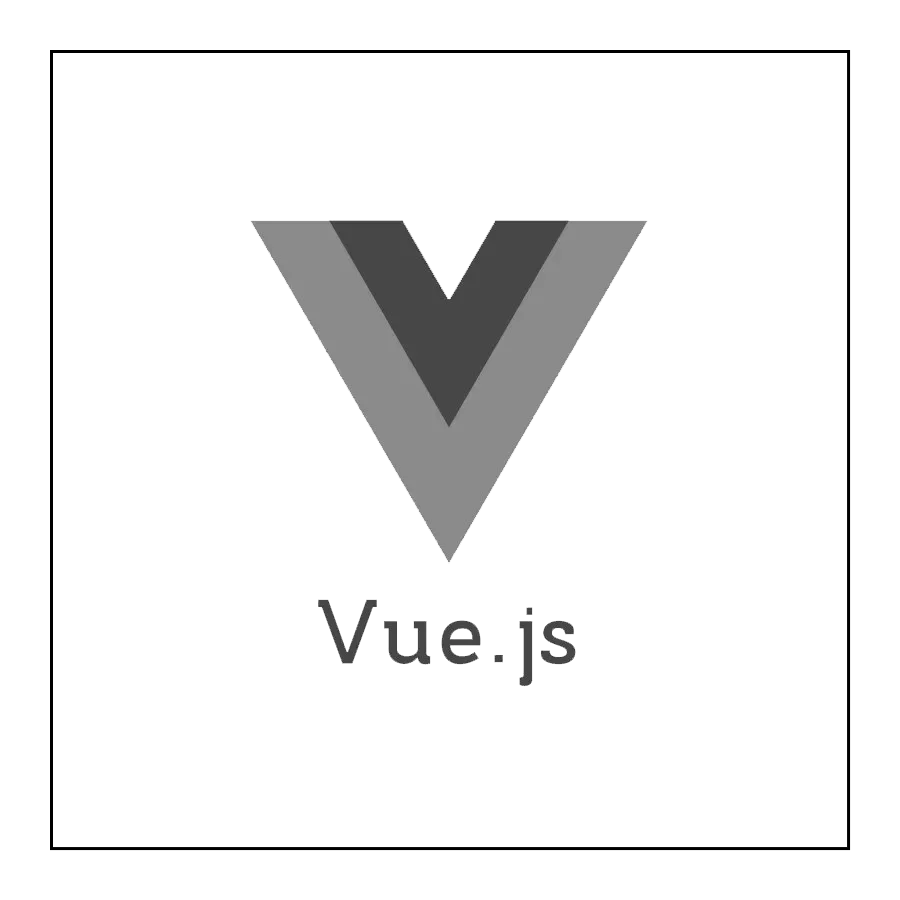
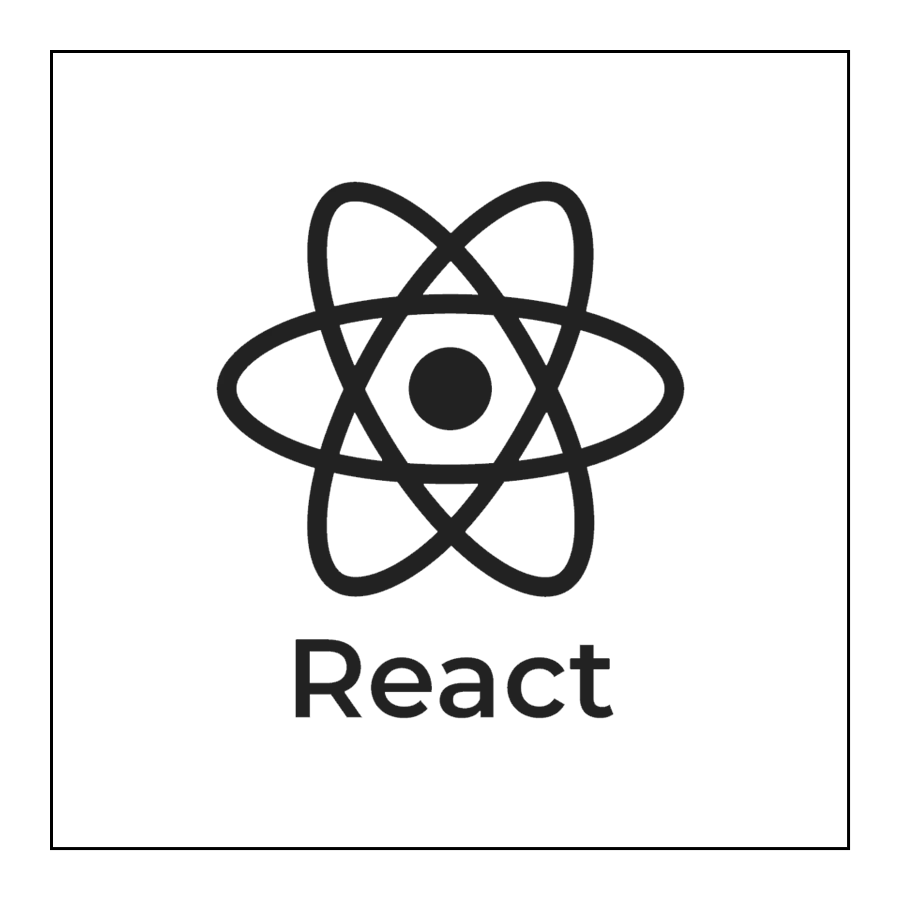


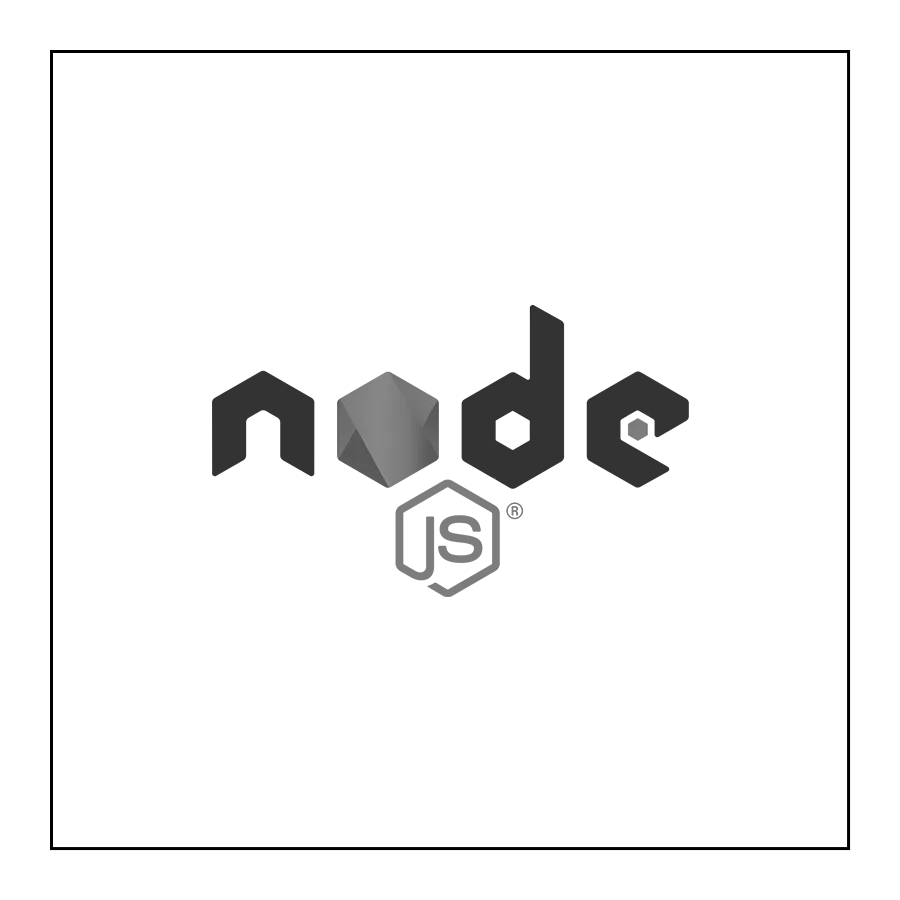






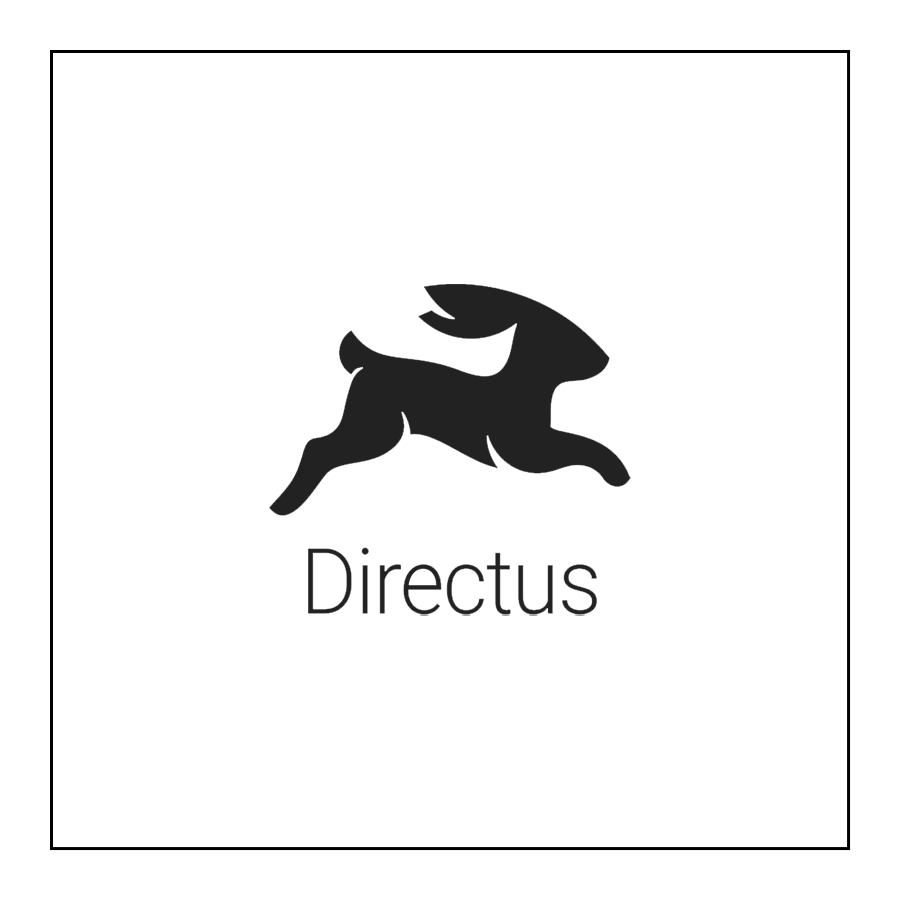




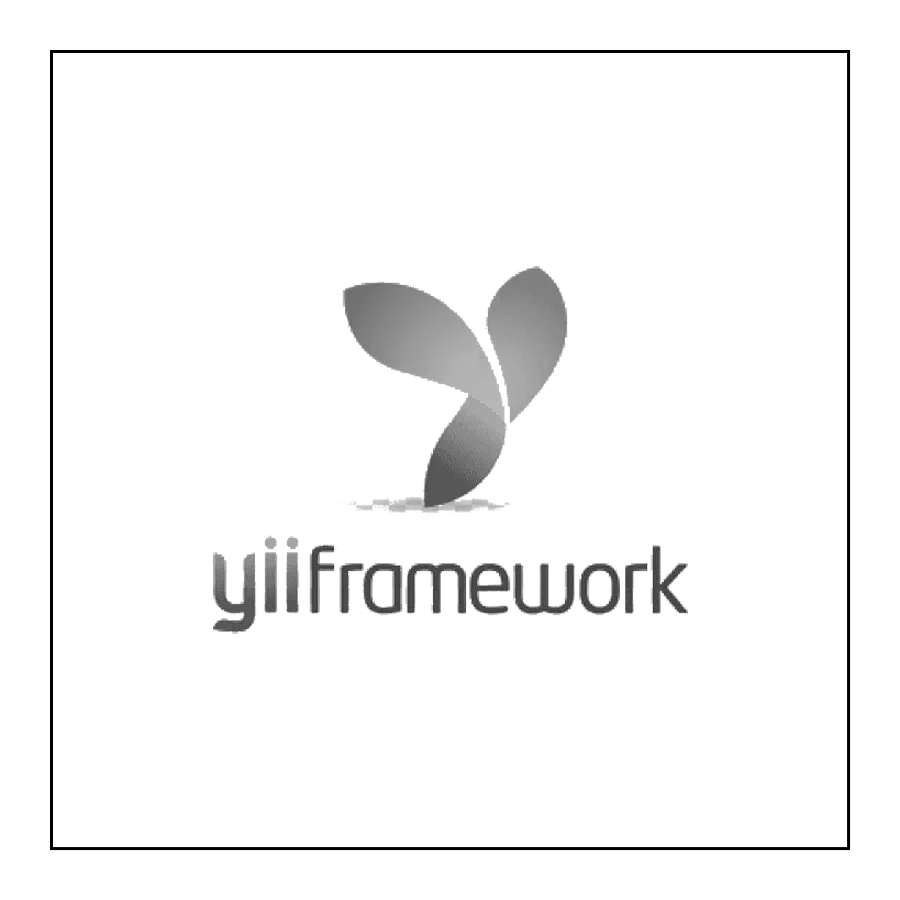


Let's talk!