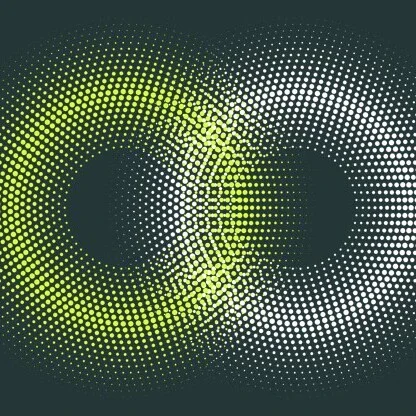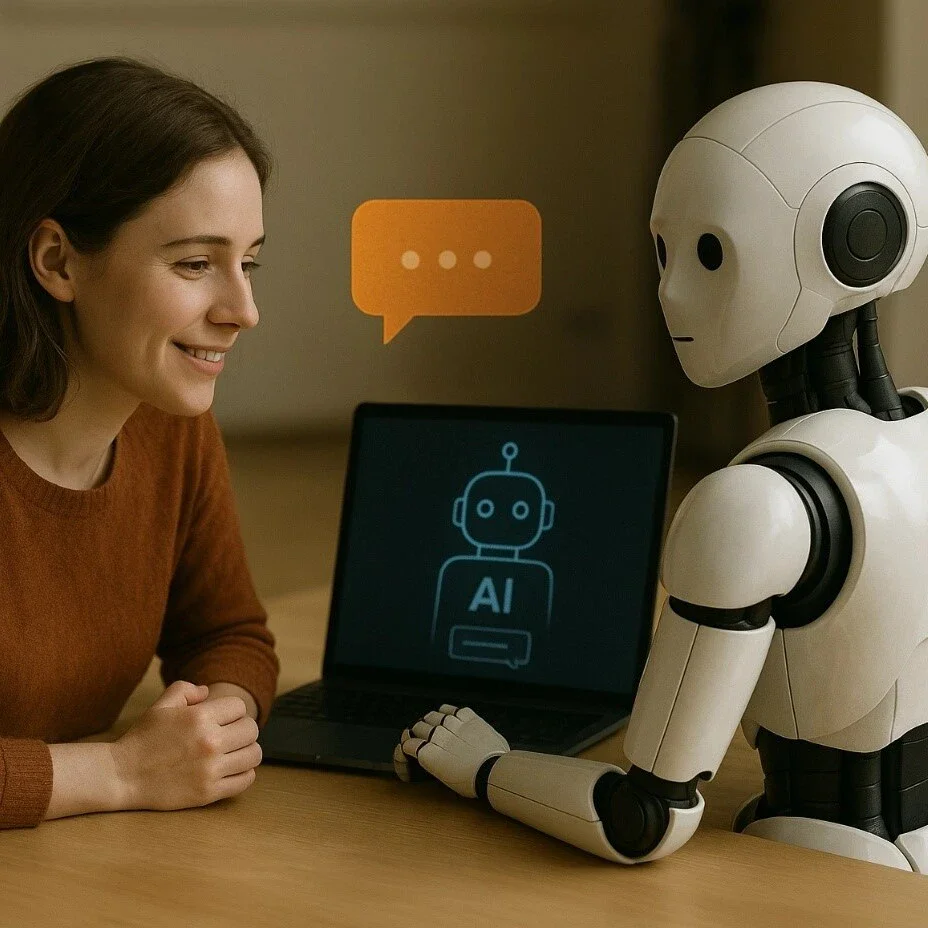Title tag and meta description - How to optimize your website for the SERP's

What is metadata?
Metadata (meta data) is structured data that contains information about other information resources (website, images, videos, etc.). The structure makes it readable and analyzable for search engines.
Meta tags and metadata can be found in various areas of an HTML page and help the search engine - and ultimately the user - to understand and process your website. The most well-known meta tags are the "title tag" and the "meta description". The title tag is an important ranking factor and therefore a frequently mentioned tag in SEO. The meta description, on the other hand, is not relevant for ranking optimization. However, it gives the user the "first impression" of your website and should therefore provide important information that encourages the user to click on it.
Content-Management-Systeme (CMS) often offer their own input fields for the most important meta tags. Similar to WordPress and Co., Typo3, Neos and Shopware also offer these as standard. Our developers are also happy to help you with individual requests and automatisms for an optimal design of the meta data.
Title Tag
The title tag is one of 200 ranking factors that determine the placement of a URL in the SERPs(Search Engine Result Pages). The meta title is the title of the respective HTML document and is a mandatory element. It is important that this title only appears once in the document. The optimal title usually consists of the 1-2 main keywords and the company or brand name. For local SEO, it often makes sense to add the location of the company.
The title tag is not only relevant for the ranking. It is also displayed in the browser tab bar, as a title in the bookmark list and some social media channels also use the page title as a heading or anchor text.
Display in HTML code:
<title>7 UX principles for search engine optimization | sitegeist</title>
Display in Google search results:
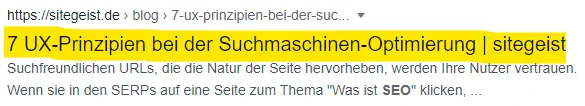
What is the click-through rate in the SERPs?
The interaction between the title tag and meta description determines the click-through rate: they have a major influence on how likely it is that users will click on the link in the search results. This means that the title tag and meta description have a direct impact on the click-through rate (CTR).
7 tips for optimizing the title tag
- Title length:
In order for Google to display the title in full length, it should be between 15 and 55 characters. More precisely, it should not exceed 520 pixels.
- Activate customers:
The title should be written in such a way that it encourages users to want to find out more about
- Meaningful title:
The title of a website should be as concise as possible and still describe the core of the topic
- Set a central keyword:
Use the main keyword in the title so that the focus is clear here again.
- Individual title tag:
Avoid duplicates on your website and create individual content. This is not only relevant for search engine optimization, but can also be helpful for orientation in the tabs and in tracking the pages.
- Focus on the customer:
Write the title for the customer and not for search engines. Creators repeatedly engage in keyword stuffing on their website and fill the title with all the keywords on a page.
- Take search intent into account:
Try to take the user's search intent into account. In the case of a transactional keyword set or content, for example, the purchase intention should also be included in the title.
Meta Description
The meta description is a short descriptive text that summarizes the content of an HTML document for search engines. Although the meta description tag has no direct influence on the ranking of the website, it is the first piece of information about your page for the user. The purpose of meta descriptions is to give the user an indication of the content of the URL. The searcher should find a direct customer approach, a call-to-action or short keywords that tease the content of the URL. Keywords, emojis or unicodes (➨ ✓ ✉☎️) are usually integrated for a user-friendly design and as eye-catchers.
Alongside the title, the meta description is the first flagship that a website can display via the organic search results. It can significantly influence the click-through rate and the resulting traffic.
Representation in HTML code:
<meta name="description" content="User experience is one of the most important aspects of web design, but many overlook the fact that UX doesn't just apply to websites."/>
Display in Google search results:
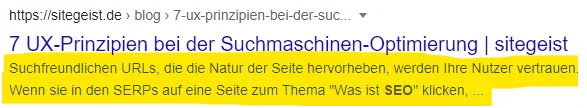
8 tips for the perfect meta description
- Length:
The description should not exceed 160 characters (including spaces), otherwise the excess length will be replaced by "...".
- Less is often more:
It is often a good idea to use two or three short sentences. The user searches for concise statements and words in the SERPs - the ideal meta description should also be geared towards this.
- Call-to-action (CTA):
A call to action can be helpful in the description. This encourages users to click and the click-through rate (CTR) can be increased.
- Focus on the core topic:
The topic of the landing page should be summarized briefly and crisply. This way, the user is not disappointed on the page and knows what to expect.
- Include the keyword:
It is recommended that the central keyword of the target page is also used in the meta description. If it matches the search term, Google will automatically bold it in the snippet. This attracts even more attention.
- Individual descriptions:
Like the title of a page, every description should be unique. If an automated system is used to generate descriptions, this point should be given special consideration. Example: similar product detail pages
- Special characters:
HTML codes can also be used to insert special characters into the description, such as checkmarks, hearts or other symbols. These can also be used to emphasize the snippet. However, the use of these characters should not be excessive. Otherwise, the snippet can appear very dubious and therefore not fulfill its function as a call-to-action.
- Always use description:
Use this tag on every page. It often happens that pages do not have a description. In this case, it is a wasted potential to attract attention and Google will fill this gap with its own resources.
You can test your SERP snippets with these tools
To give you a better idea of how your snippet will look in the organic search results, there are various tools to help you. With the snippet generators, you can check existing metadata or create and test new metadata.
- SERP Snippet Generator from Sistrix - app.sistrix.com/en/serp-snippet-generator
- Google SERP Simulator from Mangools - mangools.com/free-seo-tools/serp-simulator
- SERP Snippet Generator from seobility - www.seobility.net/de/serp-snippet-generator/
- Google SERP Simulator from MERKLE - technicalseo.com/tools/google-serp-simulator/