Shopware 6: Free items with discount code

Another way to offer free items is to show the discount as an extra coupon. This only requires two rules in the Rule Builder:
- Restriction to the "shopping cart value"
- Restriction of the products (e.g. via "Items")
Further details on the Rule Builder can also be found in the article Shopware 6: Free articles with the Rule Builder.
Now switch to the "Discounts & promotions" area under Marketing and create a new promotion using the button at the top right. You can create this as shown in the screenshots below and simply replace the two rules you have created. The discounts are now displayed as individual items. Of course, you can also customize this for your personal purposes.
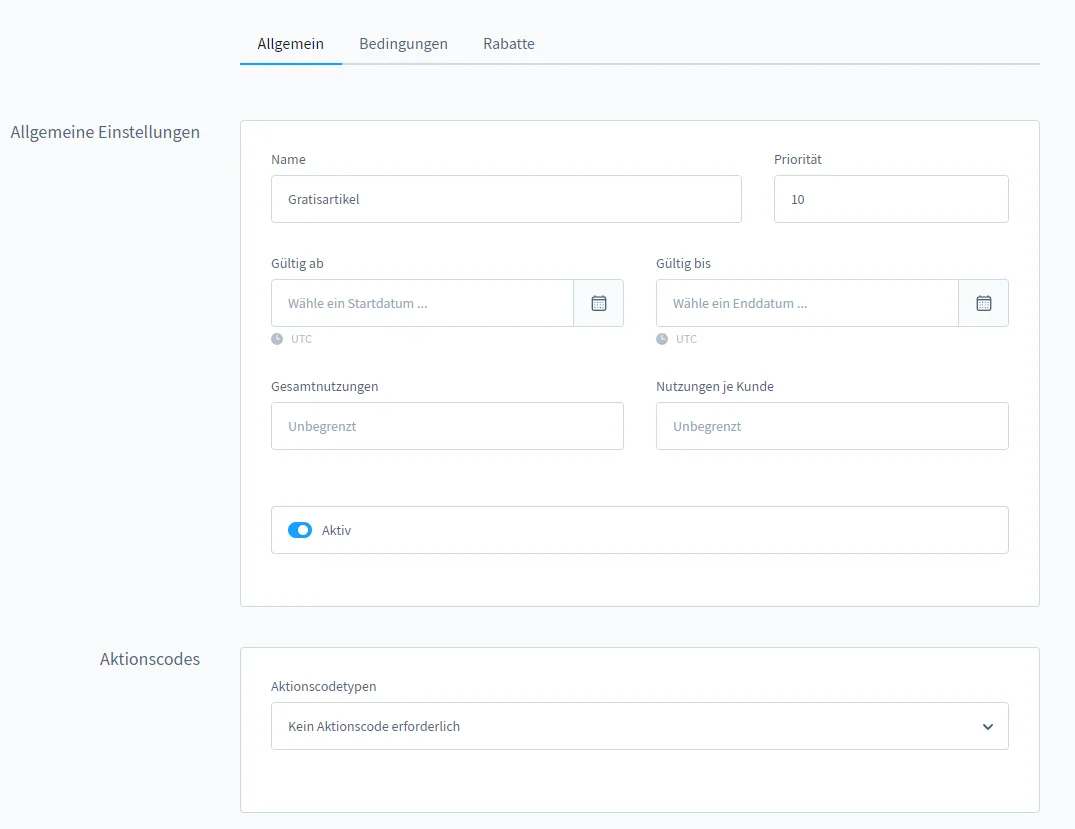
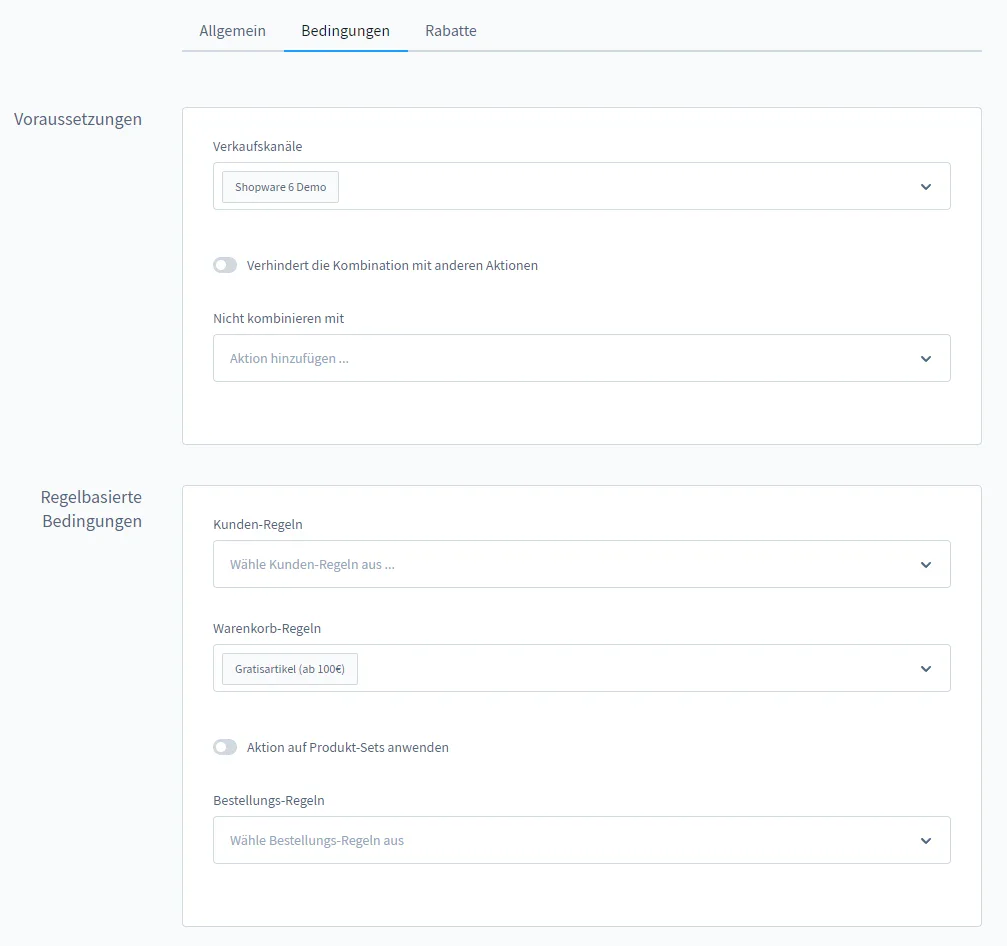
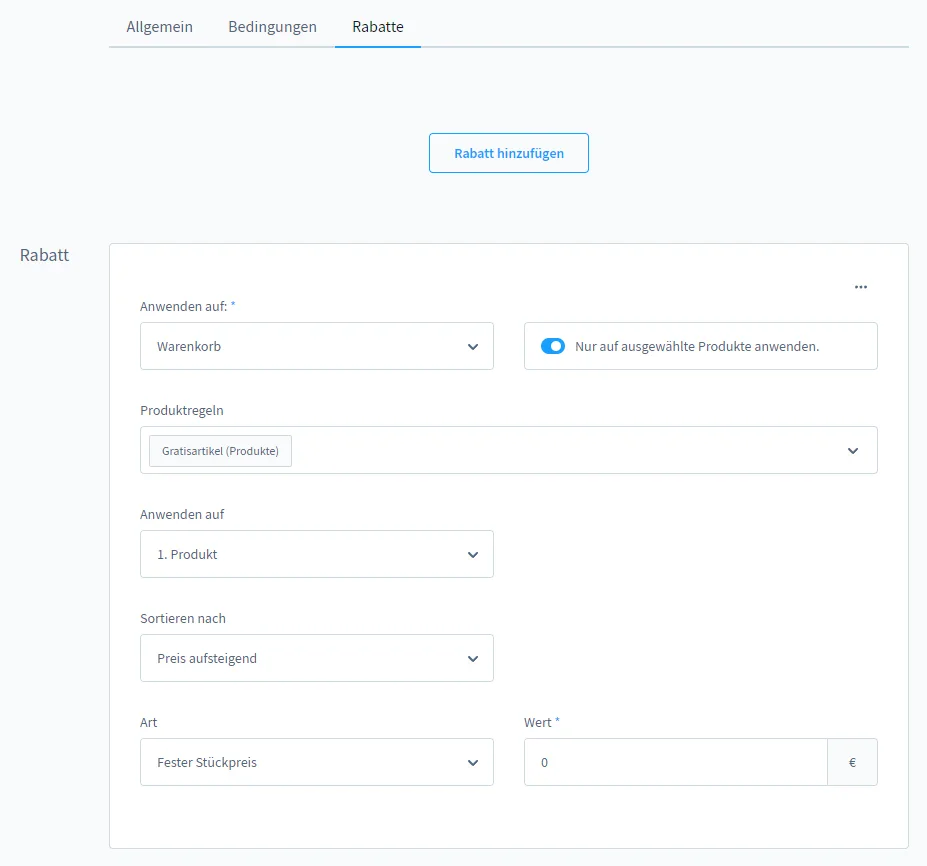
Conclusion: advantages and disadvantages of this solution approach
This is possible with a very simple setup. Another advantage is that it is very easy to exclude other coupons. The big disadvantage is that the free items are also counted towards the shopping cart value, which should be taken into account in the costs.
Good luck with this feature!
PS: We will be happy to help you set this up in your system. Simply contact sitegeist.



