Shopware 6: Free articles with the Rule Builder

First of all: The Shopware 5 functionality is not available 1:1 in Shopware 6. With the Shopware Professional version, however, we can at least store this for experience worlds or category pages.
Prerequisite: Dynamic Access
Dynamic Access is required for use in your Shopware 6 system. If you use a Shopware Professional license, you can install and activate the Dynamic Access plugin free of charge.
Initial installation: Category
First create a category for your free articles and assign it. If required, you can create your own experience world for this.
Initial creation: Products
First create your free items/immediate gifts as regular products. Enter €0.00 as the price. Make sure to enter "1" as the maximum purchase for the item so that the customer can only enter the free item once in an order.
Rule Builder
You can access the Rule Builder at Shopware Backend . You can find it under Settings > Shop (is the first page) > Rule Builder. At the top right you can "Create a rule".
First, we need to create a rule for our free item. In our case, we have the following requirements:
- We are offering a free item
- The customer can only select the free item from €50
We also map these requirements in the rule for the first item:
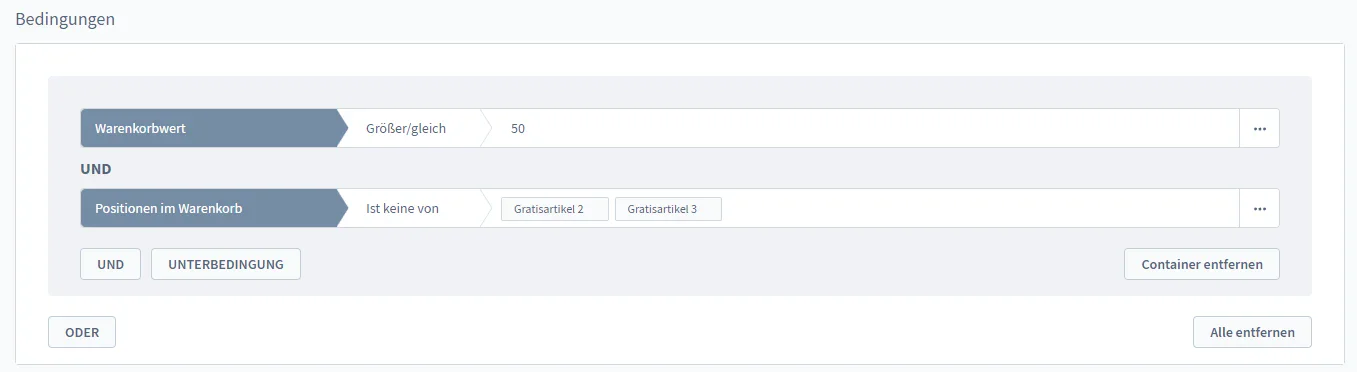
If there are several free items, but only one is possible per order, we must also fill in the lower part. We then create this rule once for all free items, whereby we always specify the other free items in the lower rule. If you also select the existing free item here, the order cannot be completed with the free item.
Assignment to the article
By installing the Dynamic Access plugin, you have a field in the "Assignment" area of the article in which you can enter the rules for this article. Enter the rule you have just created here (1). If you have not yet activated the item or assigned it to a sales channel (a), please do so now. Also assign the category if you have not yet done so (b).
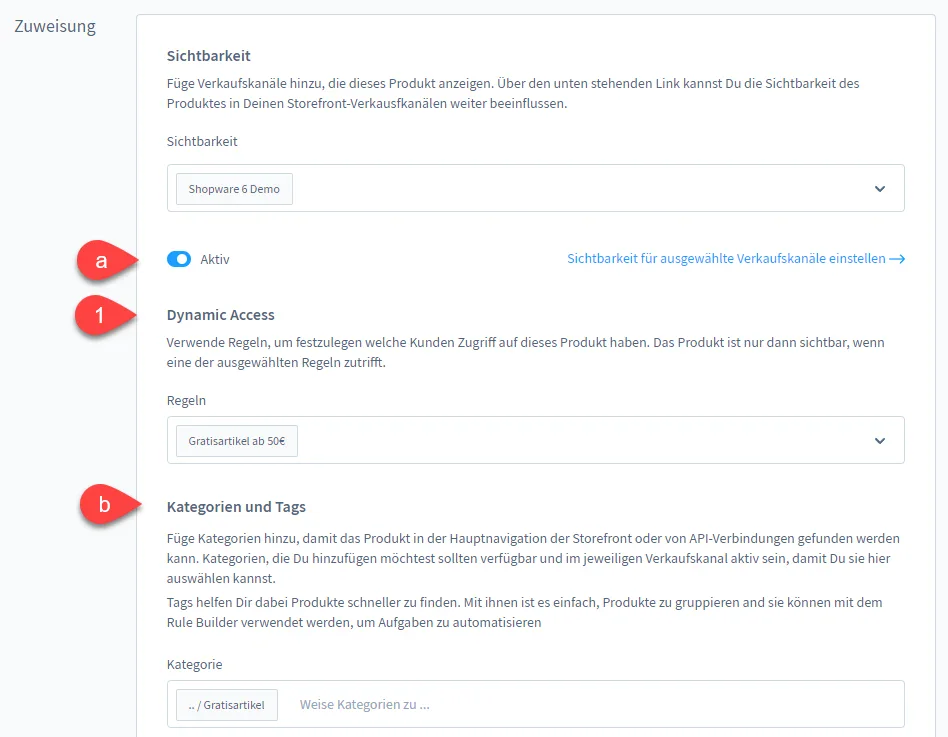
Done: Your free articles have been created.
You have now successfully created your articles and can test whether you get the correct results for each article.
Conclusion: Advantages and disadvantages of this approach
This system is very secure compared to others, as all cases are defined and excluded. The disadvantage is that it is very time-consuming to always adapt all rules when there are many articles or changing articles. Unfortunately, it is currently not possible to display these directly in the checkout without development effort.
Good luck with this feature!
PS: We would be happy to help you set this up in your system. Simply contact sitegeist.



