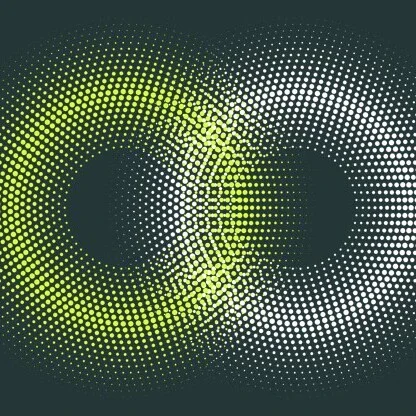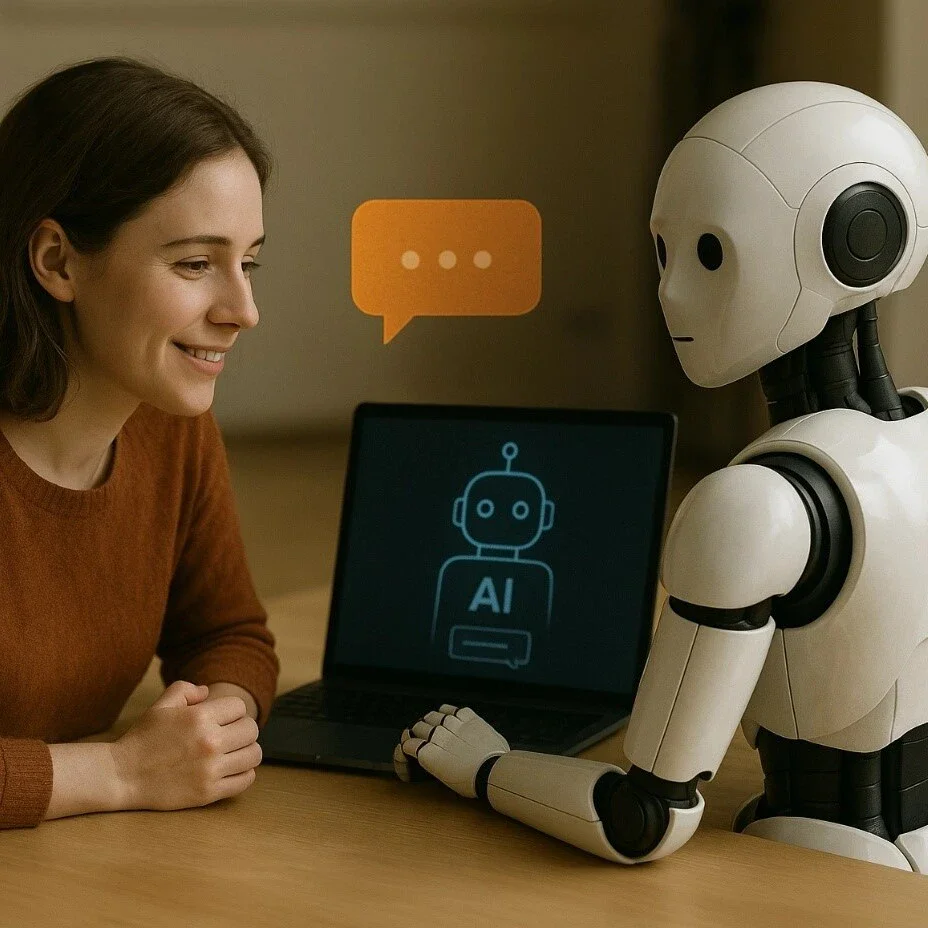7 UX principles that you should consider in search engine optimization

This means you need to develop the right UX strategies for everything from your homepage to your email marketing to your Google listings. Here we'll explore some of the ways you can apply UX principles when researching your customers on search engines.
Why your search engine entry (SERP) is important
Let's start with the basics: 89% of users start their research or buying process with a search engine. That means if you're creating an online store to sell your services or building a website for a client: the first contact a customer has with your business is not on the homepage. Before you can wow your audience with a beautiful website design or a CTA offer, you need to convince them to click on your Google link.
When investing in user experience, think carefully about the user journey a user goes through when interacting with a brand. This often means considering aspects such as the user's intent, their needs and their pain points.
The same principles apply to creating a good search engine listing.
UX on a website is about giving your audience what they need in an informed and strategic way; UX in search engine results works in the same way.
How to make your search engine listing stand out with UX
So how do you start applying the principles of UX to your Google search results?
Step 1: Show immediate value
Providing an excellent experience on a website often means giving end users the information they need as quickly as possible. Imagine you're designing a landing page; you wouldn't want your audience to have to scroll forever to find what they need. Instead, you would make sure that the value of the page is immediately apparent.
When creating an image for your search engine listing, you need to take the same approach. This often means that you need to think carefully about two things: Your headline and your meta description.
Around 8 out of 10 users say they'll only click on an SEO title if it's compelling. This means that - before you do anything else to improve your SEO strategy - you need to make sure your website title grabs your audience's attention.
The best titles deliver immediate value. These titles tell the audience exactly what they'll get when they click on the page. The promise inspires action and highlights the character of the brand.
The great thing about an excellent title for a page is that it doesn't matter where you rank in the search results. Whether you rank #2 or #5, your customers will click when they find something they want.
It's just like a CTA on a landing page. Make sure your titles are:
- Are informative - show your audience the value immediately
- Optimized for mobile - remember that your audience may not be able to see your title in full on some screens; this means that the first few words are most important
- Easy to read - keep it short, simple and clear, speak the language of the end user
Step 2: Build trust with your URLs
Trust factors are another essential part of a good UX. If you're designing a website for a new brand, you know it's your job to make visitors feel comfortable. Even in today's digital world, many customers won't feel comfortable giving a new company their money or their data.
Within the website you design, you can include trust icons, reviews and testimonials to increase brand credibility. For search engines, it all starts with your URL.
Search-friendly URLs that emphasize the nature of the site will be trusted by your users. When they click on a "What is SEO" page in the SERPs, they want to see a URL that fits, not a bunch of numbers and symbols.
Use search-friendly permalink structures to make your listing appear more trustworthy. This increases the likelihood that your customer will click through to your site and makes it more likely that they will share the link with friends.
Once you've decided on a link structure, make sure it remains consistent throughout the site. If a link doesn't match the rest of the URLs your audience sees on your website, they might think they're on the wrong page. This will increase your bounce rate.
Step 3: Be informative with your meta description
To deliver an excellent UX on a website, make sure your visitor can find all the answers to their most pressing questions as quickly as possible. This includes providing the right information on every page and using the right navigation structure to support the visitor's journey.

In the SERPs, you can deliver the same informative experience with a meta description. Although meta descriptions are often ignored, they can provide a lot of value and help you or your customer make the right first impression.
How to create your meta description:
- Use the full 160 characters: make the most of your meta description by providing as much useful information as possible in this small space
- Include a CTA: just as CTAs help guide customers through the pages of a website, they can help get clicks in the SERPs; a call to action such as "Read here..." or "Click here" is useful if you want to improve your search image
- Focus on value: remember to give your customers an insight into what it means to them when they click on your listing.
Don't forget that adding keywords to your meta description is often helpful too. Keywords not only increase your chances of ranking higher, but also show your audience that it's the right result.
Step 4: Grab attention with rich snippets
You've probably noticed that search engine results pages have changed quite a bit in recent years. As Google strives to make results more relevant and informative, we've seen the rise of rich snippets. Rich snippets are great for telling your visitors where to search.
On a website, you would use design elements such as contrasting colors and animations to draw your audience's attention to a specific area. On search engines, rich snippets can achieve the same results. The difference is that instead of telling a visitor what to do next on a page, you're telling them to click on your website rather than a competitor's.
When Google introduced rich snippets, it wanted to give administrators a way to showcase their best content. Rich snippets are now most commonly used on product pages and contact pages as they can show reviews.
Ideally, you should aim for a full rich snippet if you want to be at the top of search results. Most featured snippets have both text and an image. It would be helpful to use both by writing great content and combining it with a relevant image.
Step 5: Provide variety
As a website designer or developer, you'll know that different people are often attracted to different things on a website. Some of your visitors may immediately see a series of bullet points and use them to search for the answer to their question. Other visitors want images or videos to guide them. So how can you provide this kind of variety in the SERPS?
The easiest way is to take up more space on search results pages. Google offers a number of different ways for customers to get the answers they want. If you search for "How to use Google Business" on Google, you'll see links to Blogs well as a list of YouTube videos and the "Similar Searches" section.
Making sure you have different content that ranks for the same keywords can greatly improve the experience a customer has in the search engines. Often, the process of getting your image out there in the sERPs is as simple as creating different types of content.
To take advantage of videos, consider creating YouTube videos for some of your most frequently asked questions or most covered topics. Make sure to have an FAQ page or a way to answer questions quickly and succinctly in articles so that they are more likely to appear in "related searches".
Step 6: Authority through Google My Business
Speaking of which, Google My Business is another great free tool that's perfect for improving UX in search results. It allows business owners to control how information appears in search results.
With this service, you can manage a business's position on Google Maps, in the Knowledge Graph and in online reviews. Determining the location of a business is one of the most important things you can do to help your customers find a business quickly. Remember, half of customers who do a local search on a smartphone will visit the business the same day.
Start by setting up the Google Business listing for yourself. All you need to do is click the "Start Now" button and fill in all the relevant fields provided by Google. The more information you can add to Google My Business, the more your listing will stand out. Make sure that:
- You choose a category for your business (e.g. "grocery store")
- You upload high-quality and high-resolution images
- Your information is consistent across all platforms
- You use a local phone number for contact
- Encourage customer reviews to give your listing a five-star rating at best
Using a Google My Business listing ensures that your audience has all the information they need to make an informed decision about your business before they click through to the website. This means you'll get more warm, or pre-qualified, leads and fewer people stumbling onto your website who might not want to buy from you.
Step 7: Use Structured Data Markup to answer questions
If you're already using things like rich snippets in your Google listings, you should also plan to use structured schema markup. Schema markup on Google tells search engines what your data means. This means you can add additional information to your listings that will guide your customers more accurately to the support they need.
Adding extra schema markup information to your listings gives them an extra polish to stand out from the competition. You could add something like a 'product price' to a product page, or information about the availability of the product.
Alternatively, you could offer more options to people who see a search result. This could be an excellent option if you're worried that some of the people who come across your listing might need different information. For example, you can give Google the option to list other pages alongside your search results that customers can "jump" to if they need additional information.
Incorporating structured data into your design process has several positive effects. It makes the search engine's job easier, so you can ensure that you or your client rank higher in search results. In addition, it means that your web listings will be more thorough and useful.
Since user experience is all about giving your audience the best possible experience with a brand, it starts with making sure they get the information they need in the search results.
Improve and experiment
Remember, when you start incorporating UX elements into your search engine listings, it's important to be aware of relevant developments. After all, the needs of any audience can change very quickly. Paying attention to your customers and which links they click on most often will give you a lot of valuable data. You can use tools like Google Analytics to A/B test things like titles, images, featured snippets and other things that can affect the UX.
At the same time, keep in mind that Google search algorithms are constantly changing. Running split tests on different pages will give you an insight into what your customers want. However, you need to keep an eye on the latest documentation about Google search if you don't want to fall behind the competition.
As with most UX aspects, optimizing your SERP position is not a one-time project. You need to constantly expand your knowledge if you want to show your customers that you can combine UX and SEO effectively.
It's easy to forget that UX is about more than making your buttons clickable on mobile devices or ensuring that scrolling feels smooth. For a designer or developer to deliver a wonderful UX for a brand, they need to consider every interaction between the business and the customer. In most cases, this means starting with the way a website appears when it is listed on search engines.
Crafting your SEO listing well will not only increase your chances of ranking well. This strategy also improves your reputation with your audience and creates more meaningful moments in the buyer journey.